Packs Maintenance Policy
Palette supports two pack categories: Infrastructure and Add-on. Infrastructure packs are often sourced from third parties and are infrastructure-related or support critical container-based environments. Packs are used to create layers in cluster profiles. Infrastructure packs are grouped as follows:
- Operating System (OS)
- Kubernetes
- Container Network Interface (CNI)
- Container Storage Interface (CSI)
Add-on packs provide additional functionality that you can add to your cluster profile and are grouped as follows:
- Authentication
- Ingress
- Load balancer
- Logging
- Monitoring
- Security
- Service mesh
- System apps
Check out the Packs List document, where you can use the filter buttons to display a list of Palette packs in each category and learn about the individual packs.
Pack Updates
Packs undergo rigorous vulnerability scans and penetration testing before they become available in Palette. The following sections describe our update schedule for each infrastructure pack category. For update information about verified packs, review Palette Verified Packs.
OS Packs
We provide Ubuntu LTS and CentOS updates for IaaS clusters as follows:
| Update Version | Schedule |
|---|---|
| Major | Added within eight weeks of release. |
| Minor & Patch | Updated at runtime using Palette’s on-demand or scheduled OS upgrades and patch-on-boot capabilities. |
Kubernetes Packs
We provide Cloud Native Computing Foundation (CNCF) Kubernetes updates as follows:
| Update Version | Schedule |
|---|---|
| Major | Assessed based on the extent of changes. |
| Minor | Provided within eight weeks of a new Kubernetes release. |
| Patch | Provided within four weeks of a new Kubernetes release. |
You can learn about our Kubernetes support lifecycle in the Kubernetes Support Lifecycle page.
CNI Packs
We provide CNI pack updates as follows:
| Update Version | Schedule |
|---|---|
| Major | Assessed based on the extent of changes. |
| Minor | Provided within six weeks of release. |
| Patch | Provided within four weeks of release. |
CSI Packs
We provide CSI pack updates as follows:
| Update Version | Schedule |
|---|---|
| Major | Assessed based on the extent of changes. |
| Minor | Provided within six weeks of release. |
| Patch | Provided within four weeks of release. |
Add-on Packs
We provide add-on pack updates as follows:
| Update Version | Schedule |
|---|---|
| Major | Assessed based on the extent of changes. |
| Minor | Provided within six weeks of release. |
| Patch | Provided within four weeks of release. |
Pack Deprecations
We deprecate and remove packs when a more stable version of the pack is available or when the underlying technology becomes obsolete. When a pack is deprecated, you will still be able to create new cluster profiles using the pack and deploy clusters that use profiles containing the pack.
Palette displays the deprecation stage when you click the information icon next to the pack name during profile creation.
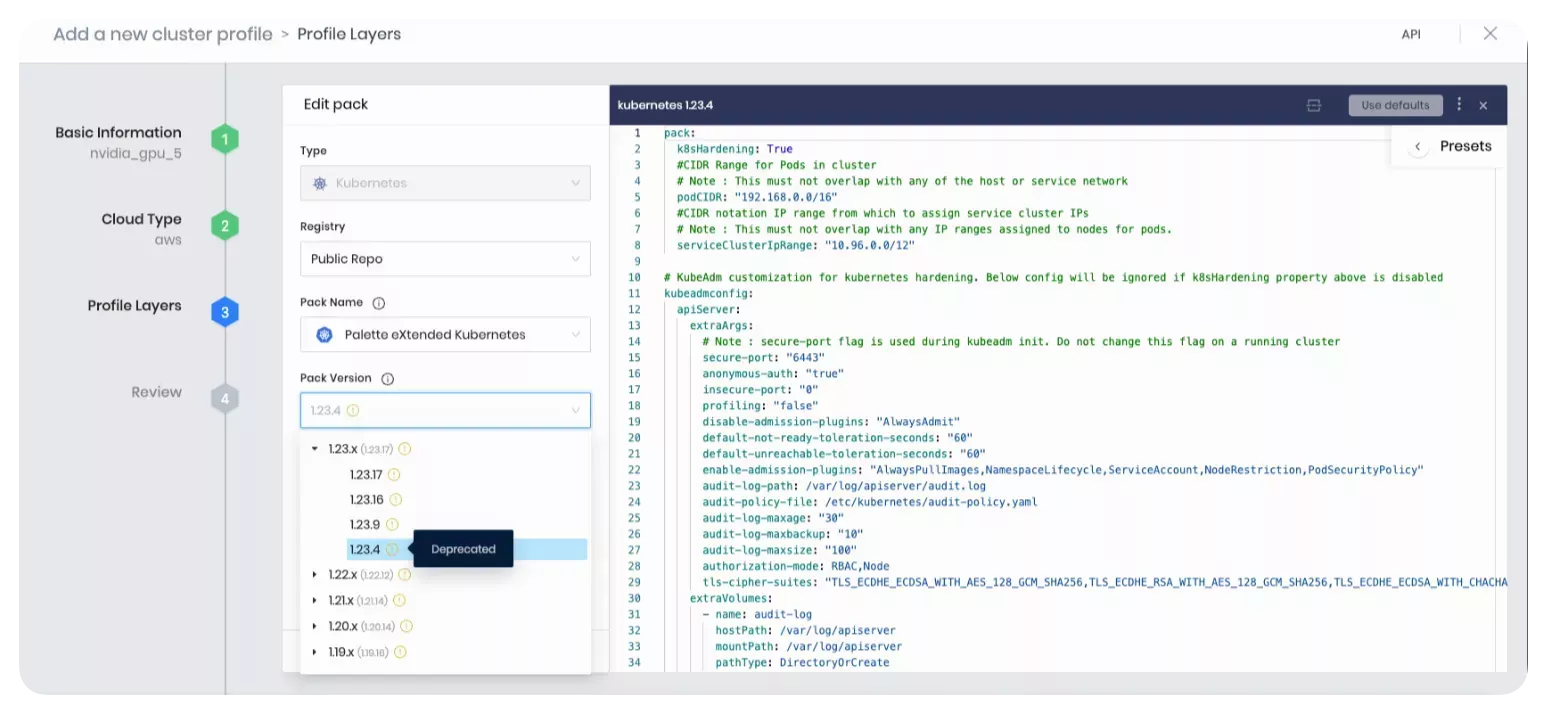
An information icon in the profile stack also displays a message that instructs about required pack versions.
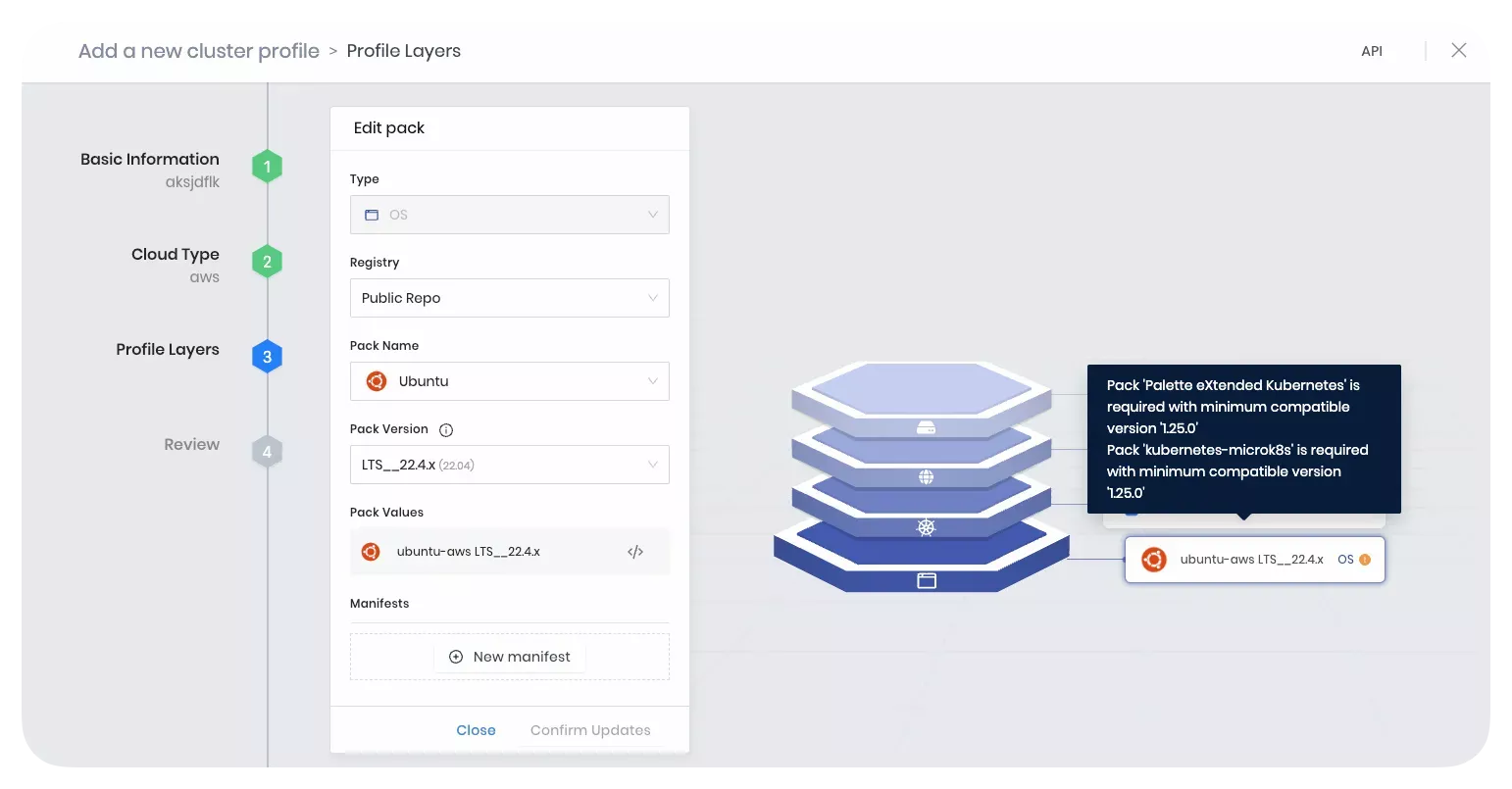
You can review deprecated packs in the Deprecated Packs resource.
We adhere to the following stages of deprecation:
-
Deprecated: When a pack or a pack version is deprecated, this indicates it will be removed in the future. You will still be able to create new cluster profiles using the pack and launch clusters using existing profiles that contain the pack. Active and deployed clusters are not affected as the pack is still available in Palette.
The pack remains in Deprecated state for three months before it moves to Disabled state.
-
Disabled: When a pack is disabled, it is no longer available for selection in Palette. When creating new profiles, you must use a newer version of the pack. You can still launch new clusters using existing profiles that contain the disabled pack. Active and deployed clusters are not affected as the pack is still available in Palette.
The pack remains in Disabled state for three months before it is deleted.
-
Deleted: When a pack is deleted, it is removed from Palette. You will not be able to deploy a new cluster with a cluster profile containing the deleted pack or create a new cluster profile referencing the deleted pack. We recommend that you update your existing cluster profiles to use a newer version of the pack and apply the changes to your active clusters. Active clusters using the deleted pack will typically not experience issues if a node is rebooted or if a new node is added to the cluster. However, if there are any problems with the deleted pack version, such as upstream bugs, you may encounter issues if they affect scaling or other cluster operations.
For important guidelines on updating pack versions, review Update the Pack Version.
Kubernetes Packs
Refer to the Kubernetes Support Lifecycle page to learn about the Kubernetes versions we support and the duration of support.
CNI / CSI / Add-on Packs
Palette supports a minor version of CNI, CSI, and add-on packs until two newer versions are available. At that time, packs in these categories are deprecated.