Local UI
Once Palette Edge has been installed on the Edge host and the Edge host has gone through initial configuration, you will be able to access Local UI. Local UI allows you to manage Edge hosts in your network locally, upload content bundles containing images, Helm charts, and packs, and create Edge clusters locally in disconnected environments without connections to a Palette instance.
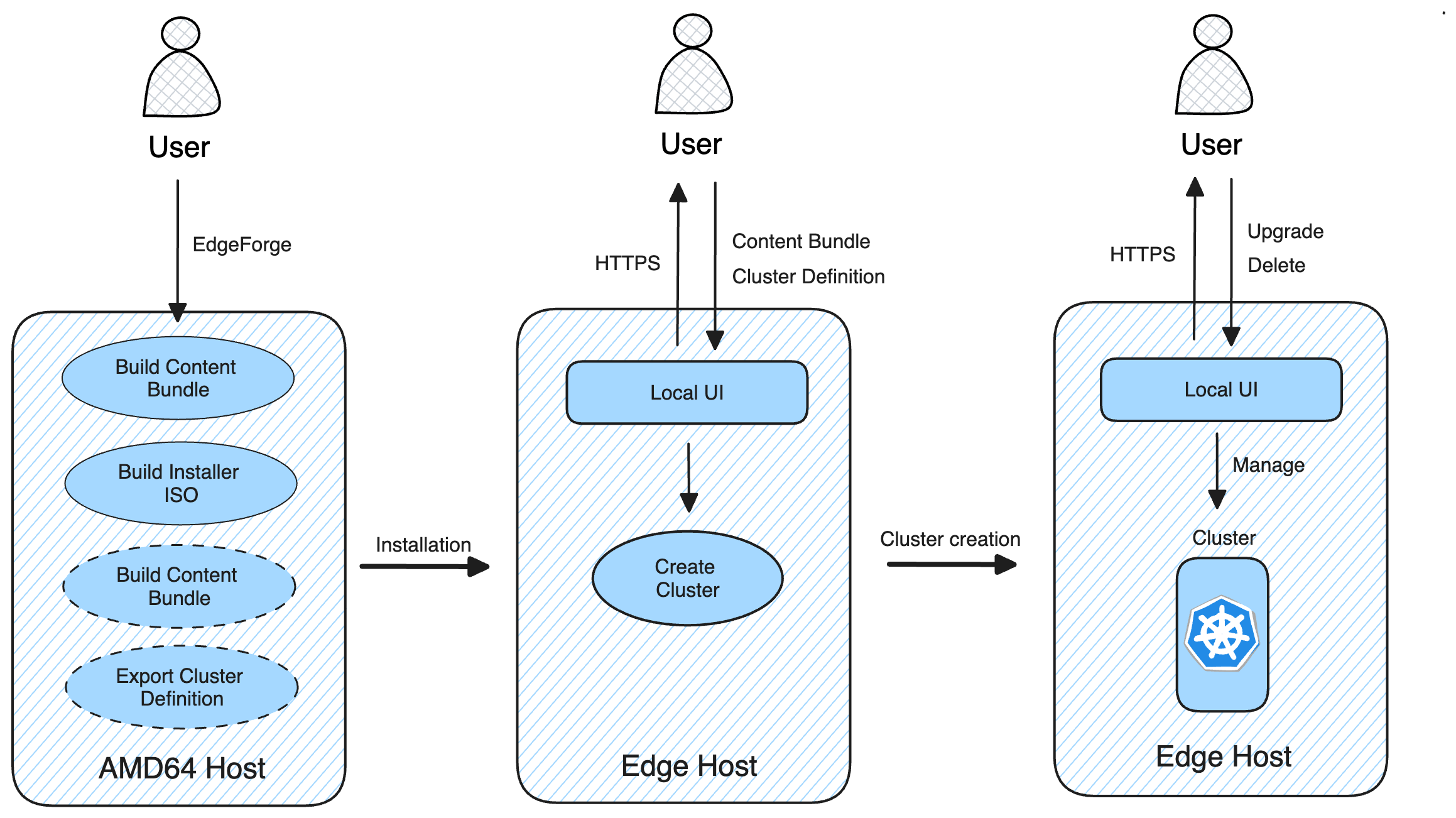
Local UI only works for Edge deployments in disconnected environments. A disconnected environment means that the Edge host does not have a connection to a Palette instance. Do not use Local UI if your cluster has a connection to a Palette instance.
Refer to the follow resources to learn how to use Local UI to manage your disconnected Edge deployment:
Get Started
-
Refer to Access Local UI for guidance on how to access Local UI and update your credentials.
-
If you already included a content bundle and a cluster definition in your installer ISO, you can create a cluster using the resources in the ISO directly. Refer to Create Local Cluster for guidance. Refer to EdgeForge Workflow for guidance on how to include content bundles and cluster definitions in your ISO.
-
If you did not provide a content bundle or cluster definition, or if you want to provide new content from which to build clusters, refer to the following guides to upload content bundles and export cluster definitions.