Install Configuration
The Edge Installer is responsible for preparing the Edge host to be ready for assignment to cluster workloads. The Edge Installer supports the ability to specify a configuration file named user-data. You can use this configuration file to customize the installation and ensure your Edge host has all the required dependencies and settings to work properly in your environment. For more information about all the available parameters in the installer configuration, refer to Installer Reference.
To better understand the Edge installation process, review the order of operations from installation to Edge host registration.
Order of Operations
-
Boot device with Edge Installer.
-
Edge Installer installs Palette Edge onto the Edge host.
-
Device powers off or reboots to registration mode based on the user data configuration.
-
Upon boot up or reboot, cloud-init stages that are specified in the user data configuration file take effect.
-
Edge Host Registers with Palette and is ready to be part of a cluster.
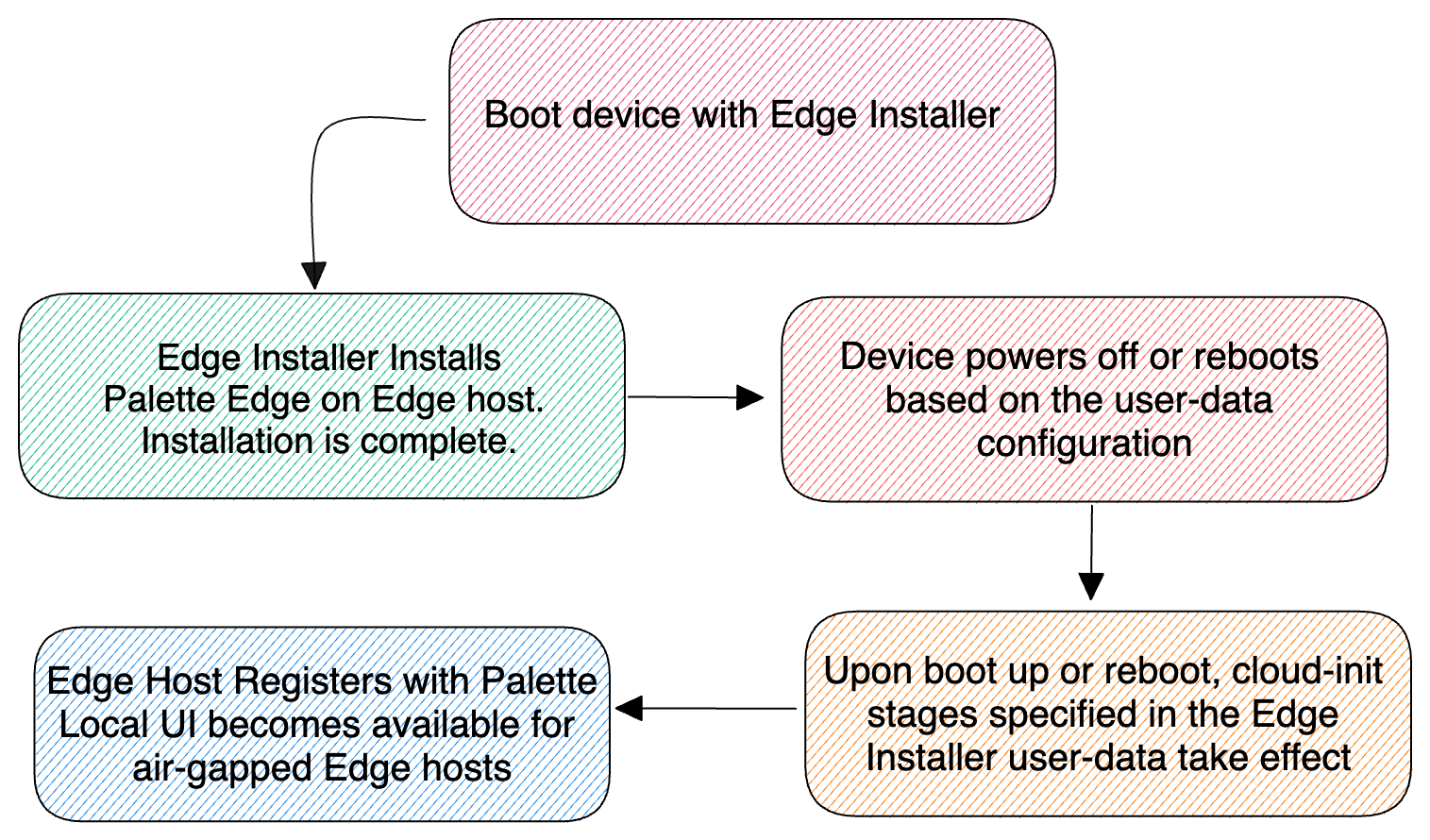
Palette Edge allows you to use cloud-init stages to declaratively configure your Operating System (OS) of your Edge host both using installer configuration user-data and in the OS pack. For more information about cloud-init stages, refer to Cloud-init Stages.
Edge Installer Configuration
The Edge installation process expects you to specify installation parameters. You can supply the install parameters in multiple stages. You can provide common installation configurations during EdgeForge for all your sites during the manufacturing or provide site-specific configuration during on-site deployment. For more information, refer to Prepare User Data and Apply Site User Data. The install configurations provided in various stages are merged to create the Edge host's final configuration.
Installer Example Configuration
The following example shows how user data configuration is used to customize the Edge host installation process.
#cloud-config
stylus:
site:
paletteEndpoint: api.spectrocloud.com
edgeHostToken: yourEdgeRegistrationTokenHere
projectUid: 12345677788
tags:
env: east
terraform_managed: true
os: ubuntu
name: edge-59d3f182-35fe-4e10-b0a0-d7f761f1a142
network:
httpProxy: http://proxy.example.com
httpsProxy: https://proxy.example.com
noProxy: 10.10.128.10,10.0.0.0/8
nameserver: 1.1.1.1
interfaces:
enp0s3:
type: static
ipAddress: 10.0.10.25/24
gateway: 10.0.10.1
nameserver: 10.10.128.8
enp0s4:
type: dhcp
caCerts:
- |
------BEGIN CERTIFICATE------
*****************************
*****************************
------END CERTIFICATE------
- |
------BEGIN CERTIFICATE------
*****************************
*****************************
------END CERTIFICATE------
Check out the Prepare User Data resource for more examples.
Additional Configurations
The Edge Installer will honor other Kairos parameters, such as install, and options. To learn more about Kairos
parameters, refer to the Kairos configuration page.
The following is an example Edge installer configuration that is using the install parameter block to power off the
device upon completion of the installation process.
#cloud-config
stylus:
site:
paletteEndpoint: api.spectrocloud.com
registrationURL: https://edge-registration.vercel.app
projectUid: yourProjectIdHere
edgeHostToken: yourEdgeRegistrationTokenHere
tags:
myTag: myValue
myOtherTag: myOtherValue
tagsFromScript:
scriptName: /etc/palette/tags.sh
timeout: 30
reboot: false
stages:
initramfs:
- users:
palette:
groups:
- sudo
passwd: palette
install:
poweroff: true