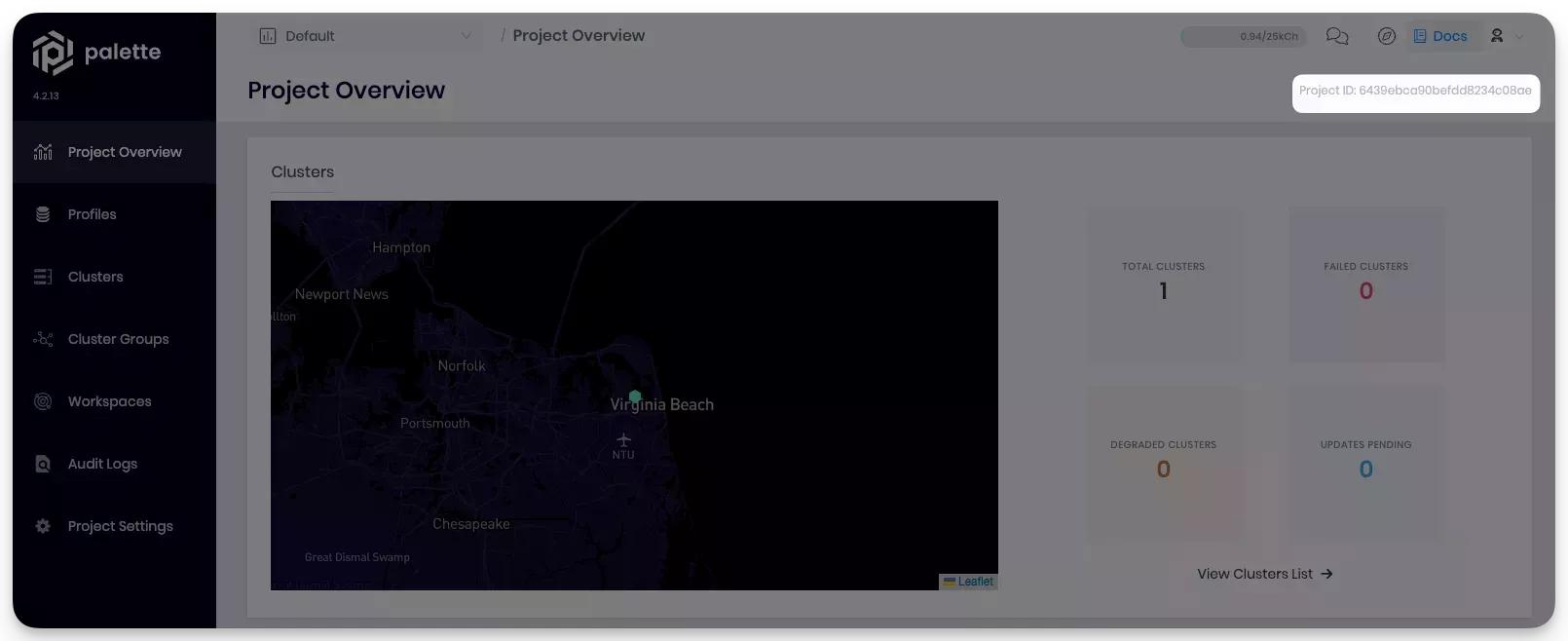Projects
A Project helps you organize and manage cluster resources. A tenant can have multiple projects. Projects are used to group resources and manage user access control through Role Based Access Control (RBAC). You can assign users and teams with specific roles to specific projects.
For example, you can create a project for each team, or create a project for each infrastructure environment. The flexibility of projects allow you to organize resources in a way that makes sense for your organization.
Scope
All resources created within a project are scoped to that project and only available to that project.
Resources created under the tenant scope are available to all projects.
The following resources are scoped to a project by default:
- Alerts
- Application profiles
- Backup locations
- Cloud accounts
- Clusters
- Cluster groups
- Cluster profiles
- Macros
- Platform settings
- SSH keys
- Workspaces
Project Dashboard
When a user logs in to Palette, the project dashboard is displayed by default. The project dashboard displays a map containing all the clusters deployed in the project. A summary of the clusters deployed in the project, deleted, failed deployments, and the number of clusters pending an update is also displayed.
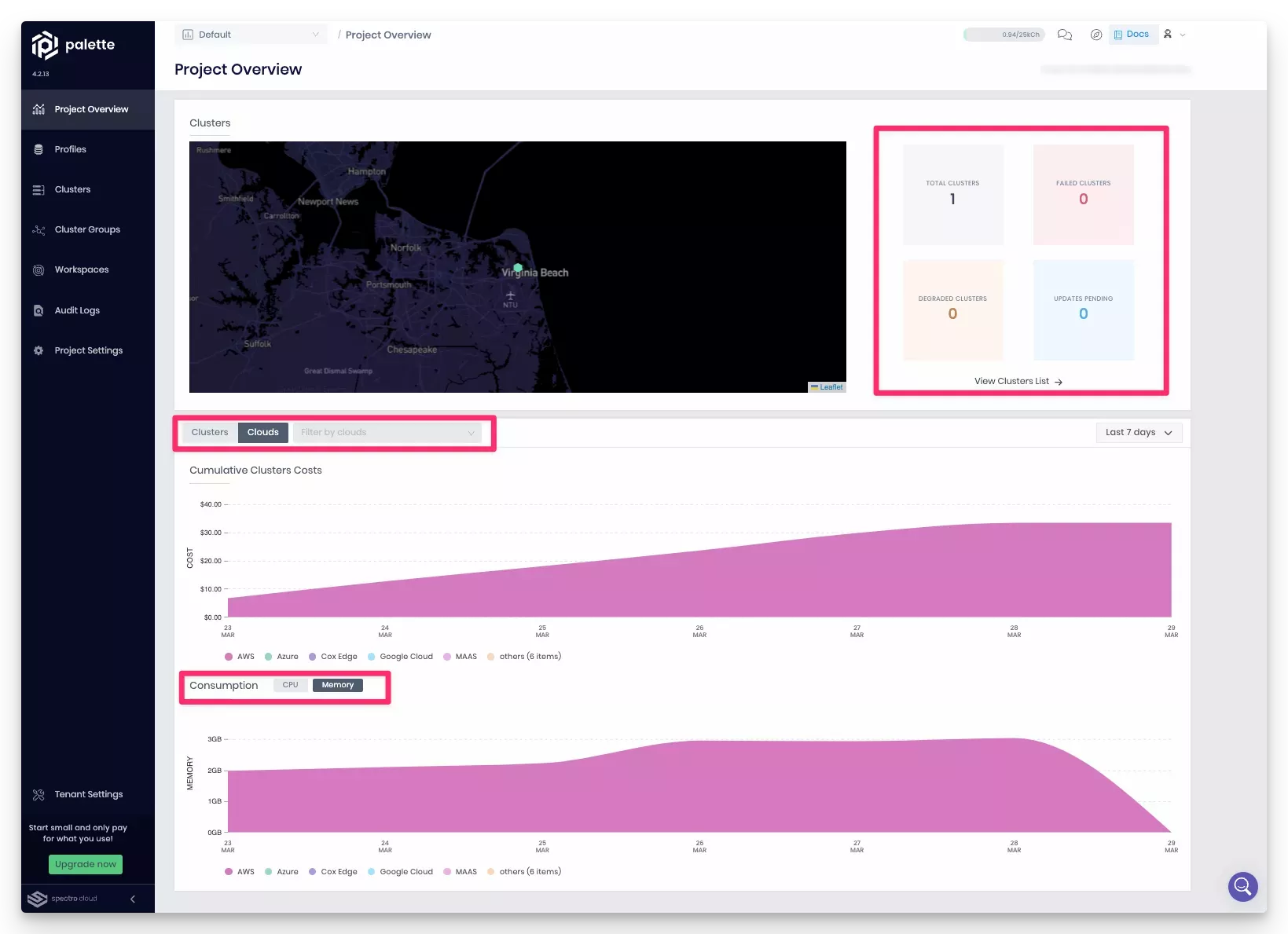
Project ID
Each project is assigned a unique ID when it is created. The project ID is used to identify the project when making API requests.
You can find the project ID in the top-right corner of the project dashboard.