Add a Custom Registry
Setting up a custom pack registry is a two-step process. The first step is to deploy a pack registry server using a Docker image provided by us. While deploying a pack registry server, you can employ a TLS certificate from a Certificate Authority (CA) or a self-signed certificate. The current guide will provide instructions for both methods - using TLS and self-signed certificates. You can check out the Advanced Configuration guide to learn about the customization options while deploying a pack registry server.
After deploying a pack registry server, the next step is configuring the pack registry server in Palette. Once you finish configuring the pack registry server in Palette, Palette will synchronize the pack contents from the pack registry server periodically.
Prerequisites
-
Ensure you have a Docker container runtime Docker to be installed on the machine.
-
The HTTP utility
htpasswdis required to be installed for user authentication encryption. -
The minimum machine compute specifications are 1 vCPU and 2 GB Memory.
-
Firewall ports 443/80 are required to be opened on the machine to allow traffic from the Palette console and Spectro CLI tool.
-
OpenSSL if creating a self-signed certificate. Refer to the Self-Signed Certificates section below for more guidance.
Please ensure that the ports 443 and 80 are exclusively allocated to the registry server and are not in use by other processes.
Deploy Pack Registry Server with Let's Encrypt
We provide a Docker image for setting up a pack registry server. Use the following steps to deploy a pack registry server using the designated Docker image and a TLS certificate issued by Let's Encrypt.
- Create a folder that contains an
httppasswdfile.
mkdir spectropaxconfig
- Create a htpasswd file.
htpasswd -Bbn admin "yourPasswordHere" > spectropaxconfig/htpasswd-basic
- Create a pax registry configuration file titled
myconfig.ymlin thespectropaxconfigdirectory. The YAML code block below displays the sample content for themyconfig.ymlfile. The current example assumes that your pack registry server will be hosted atyourhost.companydomain.comand the email id for notifications isyou@companydomain.com. Replace thehostandemailattribute values as applicable to you.
version: 0.1
log:
level: debug
storage: inmemory
http:
addr: :5000
tls:
letsencrypt:
cachefile: /etc/spectropaxconfig/le-cache
email: you@companydomain.com
hosts:
- yourhost.companydomain.com
auth:
htpasswd:
realm: basic-realm
path: /etc/spectropaxconfig/htpasswd-basic
- Start the container image with the following flags.
docker run \
--rm \
-p 443:5000 \
--name spectro-registry \
--volume $(pwd)/spectropaxconfig/:/etc/spectropaxconfig/ \
gcr.io/spectro-images-public/release/spectro-registry:4.0.2 \
serve /etc/spectropaxconfig/myconfig.yml
You can now access the pack registry at https://yourhost.companydomain.com/v1/. You will be prompted to give the user
admin and the password of your choice.
Deploy a Pack Registry Server with Self-Signed Certificates
The following steps need to be performed to deploy the pack registry server using self-signed certificates:
- Configure the user credentials by using the
htpasswdutility and store the credentials in a file locally. This file will be mounted inside the pack registry docker container.
mkdir -p /root/auth
- For admin users, the command below has a placeholder to specify your unique secure password for admin users.
htpasswd -Bbn admin "yourPasswordHere" > /root/auth/htpasswd-basic
- For other users. The following command has the placeholder to specify your unique secure password for read-only
users.
htpasswd -Bbn spectro "yourPasswordHere" >> /root/auth/htpasswd-basic
- If HTTPS mode is used, create a directory called
certs.
mkdir -p /root/certs
-
Copy the tls.crt and tls.key files from the CA into the /roots/certs directory. This directory will be mounted inside the registry Docker container.
-
Pack contents in a pack registry can be stored locally on the host or an external file system. An external file system is recommended so that the pack contents can be mounted on another pack registry instance in the event of restarts and failures. Create a directory or mount an external volume to the desired storage location. Example:
/root/data -
Issue the following command to pull the pack registry server image. The image will help you instantiate a Docker container as a pack registry server.
docker pull gcr.io/spectro-images-public/release/spectro-registry:4.0.2
-
Use the
docker runcommand to instantiate a Docker container. If you encounter an error while instantiating the Docker container, below are some common scenarios and troubleshooting tips.-
The Registry CLI login command fails with the error message
x509: cannot validate certificate for ip_address, because it doesn't contain any IP SANs. The error occurs when a self-signed certificate is created using an IP address rather than a hostname. To resolve the error, recreate the certificate to include an IP SAN or use a DNS name instead of an IP address. -
The Registry CLI login command fails with the error message
x509: certificate signed by unknown authority. The error occurs when the self-signed certificate is invalid. To resolve the error, you must configure the host where CLI is installed to trust the certificate.
-
- HTTPS
- HTTP
docker run -d \
-p 443:5000 \
--restart=always \
--name spectro-registry \
--mount type=bind,source=/root/auth,target=/auth,readonly \
--mount type=bind,source=/root/data,target=/data \
--mount type=bind,source=/root/certs,target=/certs,readonly \
-e REGISTRY_LOG_LEVEL=info \
-e REGISTRY_AUTH=htpasswd \
-e REGISTRY_AUTH_HTPASSWD_REALM="Registry Realm" \
-e REGISTRY_AUTH_HTPASSWD_PATH=/auth/htpasswd-basic \
-e REGISTRY_HTTP_TLS_CERTIFICATE=/certs/tls.crt \
-e REGISTRY_HTTP_TLS_KEY=/certs/tls.key \
gcr.io/spectro-images-public/release/spectro-registry:4.0.2
docker run -d \
-p 80:5000 \
--restart=always \
--name spectro-registry \
--mount type=bind,source=/root/auth,target=/auth,readonly \
--mount type=bind,source=/root/data,target=/data \
-e REGISTRY_LOG_LEVEL=info \
-e REGISTRY_AUTH=htpasswd \
-e REGISTRY_AUTH_HTPASSWD_REALM="Registry Realm" \
-e REGISTRY_AUTH_HTPASSWD_PATH=/auth/htpasswd-basic \
gcr.io/spectro-images-public/release/spectro-registry:4.0.2
Registry servers configured in HTTP mode require the --insecure CLI flag when using the Spectro Cloud CLI's login
command.
spectro registry login --insecure http://example.com:5000
-
Expose the container host's port publicly to allow the console to interact with the pack registry. This would be typically done via environment-specific constructs like Security Groups, Firewalls, etc.
-
Verify the installation by invoking the pack registry APIs using the curl command. This should result in a 200 response.
- HTTPS
- HTTP
curl --cacert tls.crt -v [REGISTRY_SERVER]/health
curl --cacert tls.crt -v -u [USERNAME] [REGISTRY_SERVER]/v1/_catalog
curl -v [REGISTRY_SERVER]/health
curl -v -u [USERNAME] [REGISTRY_SERVER]/v1/_catalog
Configure a Custom Pack Registry in Palette
Once you deploy the pack registry server, use the following steps to configure the pack registry server in Palette.
-
Log in to Palette, and switch to the tenant admin view.
-
Navigate to the Tenant Settings > Registries > Pack Registries section.
-
Click on the Add New Pack Registry. Palette will open a pop-up window asking for the fields to configure a pack registry server, as highlighted in the screenshot below.
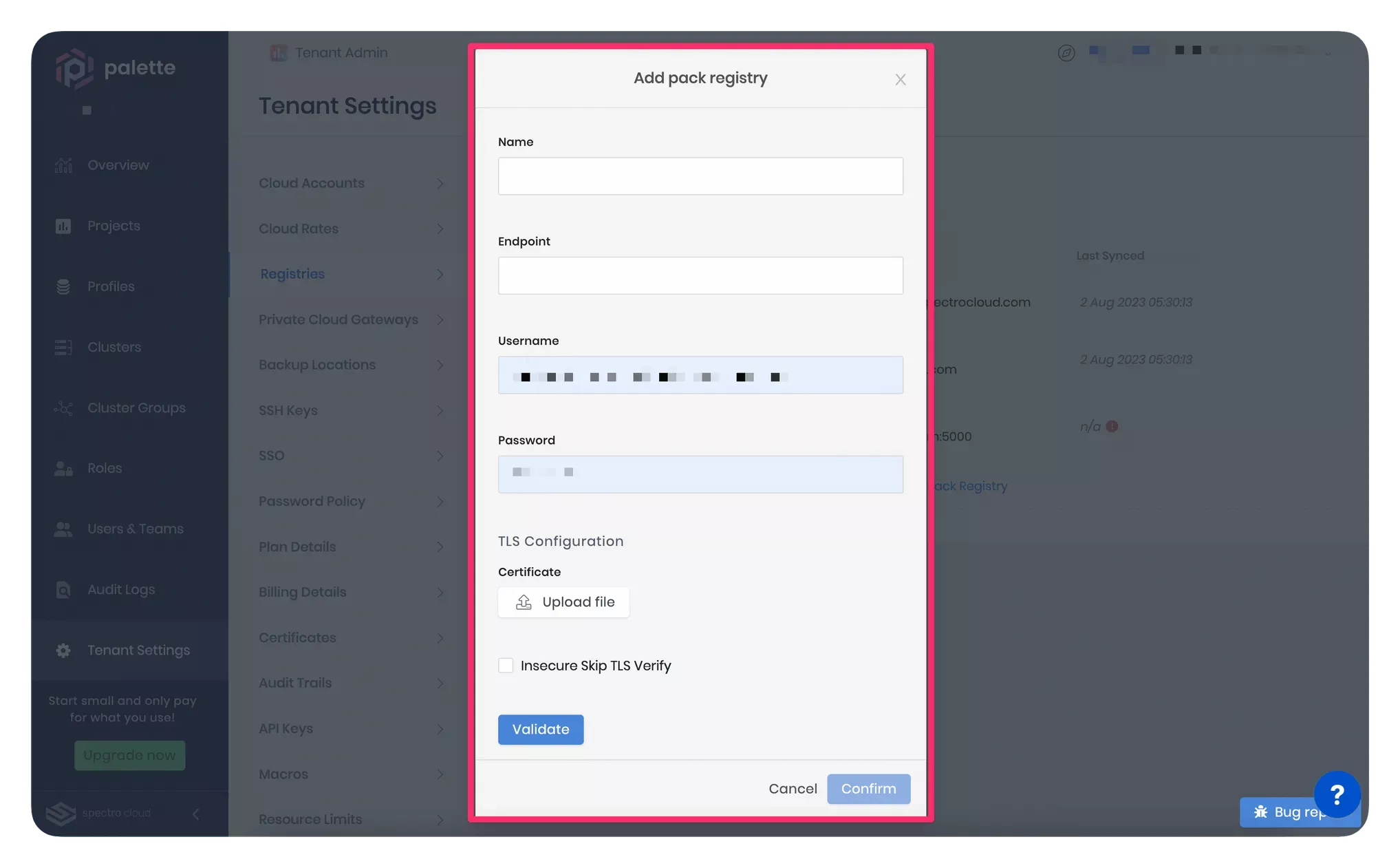
-
Provide the pack registry server name, endpoint, and user credentials in the pop-up window. Ensure to use an "https://" prefix in the pack registry server endpoint.
-
If you want Palette to establish a secure and encrypted HTTPS connection with your pack registry server, upload the certificate in the TLS Configuration section. The certificate file must be in the PEM format and have a complete trust chain.
If you used a TLS certificate issued by a CA while configuring the pack registry server, check with your CA to obtain a certificate chain. If you used a self-signed certificate, upload the entire certificate trust chain. The file content must have the server, the intermediate, and the root certificates.
Once you upload the .pem certificate file and click the Validate button, Palette will perform the TLS verification to affirm the certificate's authenticity before establishing a communication channel.
-
Select the Insecure Skip TLS Verify checkbox if you do not want an HTTPS connection between Palette and your pack registry server. If you upload a TLS certificate and also select the Insecure Skip TLS Verify checkbox. The Insecure Skip TLS Verify checkbox value will take precedence in that case.
-
Click the Confirm button to finish configuring the pack registry server. After you finish the configuration, Palette will periodically synchronize with the pack registry server to download pack updates, if any.
Self-Signed Certificates
For self-signed certificates, use the following command to generate certificates.
openssl req \
-newkey rsa:4096 -nodes -sha256 -keyout tls.key \
-x509 -days 1825 -out tls.crt
Provide the appropriate values while ensuring that the Common Name matches the registry hostname.
Country Name (2 letter code) [XX]:
State or Province Name (full name) []:
Locality Name (eg, city) [Default City]:
Organization Name (eg, company) [Default Company Ltd]:
Organizational Unit Name (eg, section) []:
Common Name (eg, your name or your server's hostname) []:[REGISTRY_HOST_DNS]
Email Address []:
Example:
REGISTRY_HOST_DNS - registry.com