Airgap Resources
You can install Palette in an airgapped environment. An airgap environment lacks direct access to the internet and is intended for environments with strict security requirements.
The installation process for an airgap environment is different due to the lack of internet access. Before the primary Palette installation steps, you must download the following artifacts.
-
Palette platform manifests and required platform packages.
-
Container images for core platform components and third-party dependencies.
-
Palette packs.
The other significant change is that Palette's default public OCI registry is not used. Instead, a private OCI registry is utilized for storing images and packs.
Overview
Before you can install Palette in an airgap environment, you must complete all the required pre-install steps. The following diagram outlines the major pre-install steps for an airgap installation.
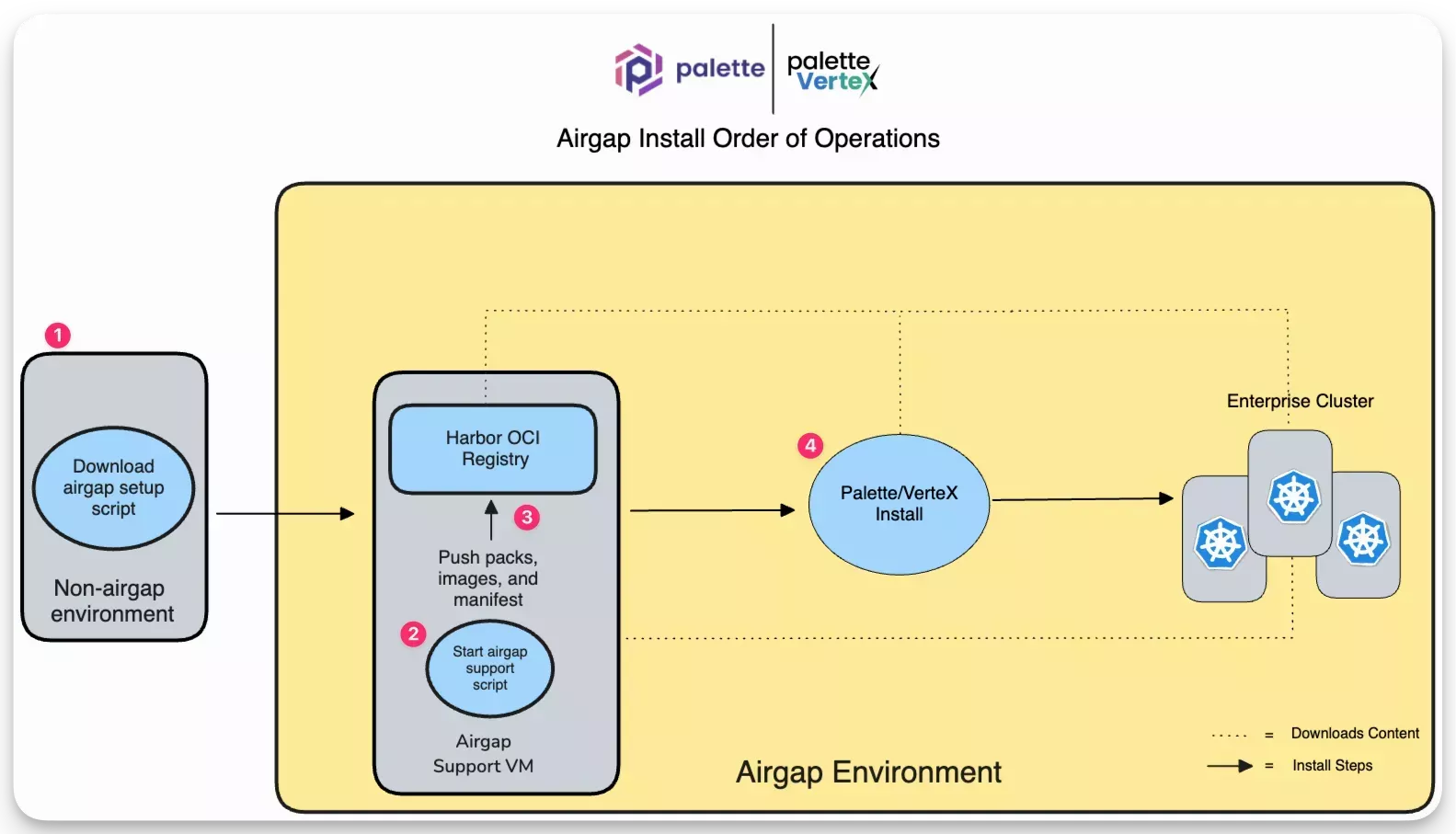
-
Download the airgap setup binary from the URL provided by the support team. The airgap setup binary is a self-extracting archive that contains the Palette platform manifests, images, and required packs. The airgap setup binary is a one-time use binary for uploading Palette images and packs to your OCI registry. You will not use the airgap setup binary again after the initial installation. This step must be completed in an environment with internet access.
-
Move the airgap setup binary to the airgap environment. The airgap setup binary is used to extract the manifest content and upload the required images and packs to your private OCI registry. Start the airgap setup binary in a Linux Virtual Machine (VM).
-
The airgap script will push the required images, packs, and manifest to the built-in Harbor OCI registry.
-
Install Palette using the Palette CLI or the Kubernetes Helm chart.
-
Configure your Palette environment.
Get Started
To get started with an airgap Palette installation, check out the respective platform guide.
Each platform guide provides detailed instructions on how to complete the pre-install steps.
Supported Platforms
The following table outlines the platforms supported for airgap VerteX installation and the supported OCI registries.
| Platform | OCI Registry | Supported |
|---|---|---|
| Kubernetes | Harbor | ✅ |
| Kubernetes | AWS ECR | ✅ |
| VMware vSphere | Harbor | ✅ |
| VMware vSphere | AWS ECR | ✅ |