Architecture
Overview
Palette supports using VMware vSphere as a data center provider. You can deploy Kubernetes clusters to your vSphere environment using Palette. Below are some key features of the Palette VMware architecture:
-
Kubernetes nodes can be distributed across multiple-compute clusters, which serve as distinct fault domains.
-
Support for static IP addresses, as well as DHCP. If you are using Dynamic Host Configuration Protocol (DHCP), Dynamic DNS is required.
-
Support for IP address pool management for assigning blocks of IPs dedicated to clusters or projects.
-
A Private Cloud Gateway (PCG) must be setup within the VMware vSphere environment to communicate with the Palette management platform and the VMware vCenter that installed in the private data center.
The PCG facilitates communication between Palette and your infrastructure environment. The PCG is necessary in environments where Palette does not have direct network access. Many infrastructure environments are placed in a private network that blocks connections originating externally. The PCG connects to Palette, and acts as an endpoint, allowing you to target the environment when deploying clusters in Palette.
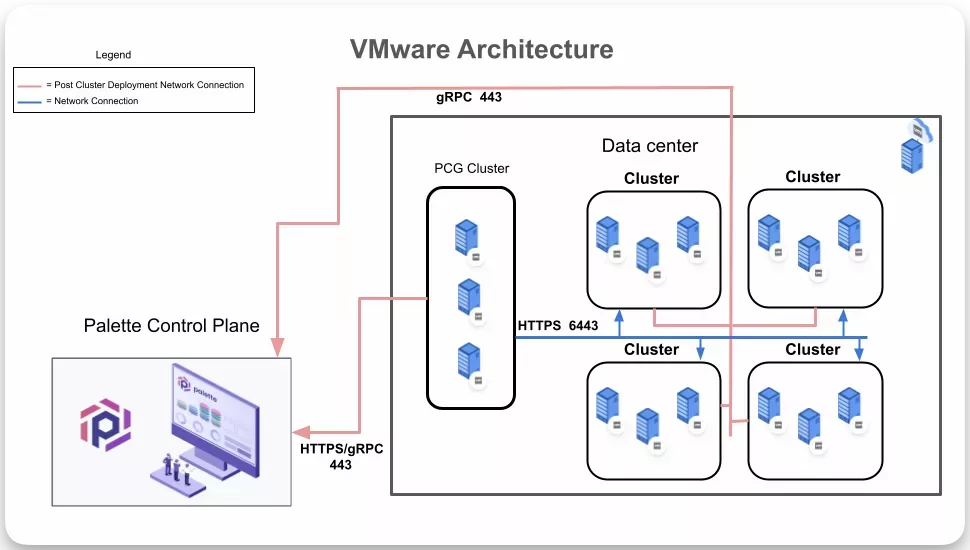
You can learn more in the PCG Architecture section.
Zone Tagging
You can use tags to create node zones and regions for your Kubernetes clusters. The node zones and regions can be used to dynamically place Kubernetes workloads and achieve higher availability. Kubernetes nodes inherit the zone and region tags as Labels. Kubernetes workloads can use the node labels to ensure that the workloads are deployed to the correct zone and region.
The following is an example of node labels that are discovered and inherited from vSphere tags. The tag values are applied to Kubernetes nodes in vSphere.
topology.kubernetes.io/region=usdc
topology.kubernetes.io/zone=zone3
failure-domain.beta.kubernetes.io/region=usdc
failure-domain.beta.kubernetes.io/zone=zone3
To learn more about node zones and regions, refer to the Node Zones/Regions Topology section of the Cloud Provider Interface documentation.
Zone tagging is required to install Palette and is helpful for Kubernetes workloads deployed in vSphere clusters through Palette if they have persistent storage needs. Use vSphere tags on data centers and compute clusters to create distinct zones in your environment. You can use vSphere tag categories and tags to create zones in your vSphere environment and assign them to vSphere objects.
The zone tags you assign to your vSphere objects, such as a data center and clusters are applied to the Kubernetes nodes you deploy through Palette into your vSphere environment. Kubernetes clusters deployed to other infrastructure providers, such as public cloud may have other native mechanisms for auto discovery of zones.
For example, assume a vCenter environment contains three compute clusters, cluster-1, cluster-2, and cluster-3. To
support this environment you create the tag categories k8s-region and k8s-zone. The k8s-region is assigned to the
data center, and the k8s-zone tag is assigned to the compute clusters.
The following table lists the tag values for the data center and compute clusters.
| vSphere Object | Assigned Name | Tag Category | Tag Value |
|---|---|---|---|
| Datacenter | dc-1 | k8s-region | region1 |
| Cluster | cluster-1 | k8s-zone | az1 |
| Cluster | cluster-2 | k8s-zone | az2 |
| Cluster | cluster-3 | k8s-zone | az3 |
Create a tag category and tag values for each data center and cluster in your environment. Use the tag categories to create zones. Use a name that is meaningful and that complies with the tag requirements listed in the following section.
Tag Requirements
The following requirements apply to tags:
-
A valid tag must consist of alphanumeric characters.
-
The tag must start and end with an alphanumeric character.
-
The regex used for tag validation is
(([A-Za-z0-9][-A-Za-z0-9_.]*)?[A-Za-z0-9])?