Cluster Groups
A Cluster Group is a collection of one or more host clusters that together form a computing platform for you and your users to deploy Palette virtual clusters. Downstream consumers can use the cluster group when using Palette in App Mode.
You can create a cluster group under the Palette tenant scope. Alternatively, you can create a cluster group at the project scope.
You can create a cluster group that is made up of various types of host clusters. You could create a cluster group by similar cloud providers, Kubernetes versions, or by location. You have the flexibility to define the grouping criteria. The following image displays a cluster group comprised of various host clusters deployed in a public cloud, private cloud, and edge environment.
Cluster groups support two network endpoints: load balancer and ingress. All host clusters added to a cluster group must support the endpoint type configured for the cluster. Example: A host cluster configured for ingress as the endpoint type cannot be added to a cluster group configured for the endpoint type load balancer and vice versa.
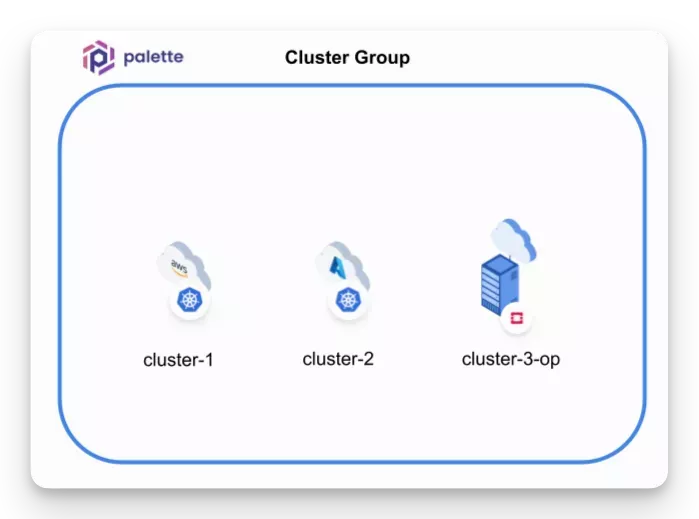
Edge Cluster Support
You can add Edge clusters to a cluster group and deploy Palette virtual clusters on them. However, when using Edge clusters in a cluster group, you must consider the following limitations:
- The cluster group must only contain Edge clusters. You cannot mix Edge clusters with other types of clusters in the same cluster group.
- The cluster group can only support one Edge cluster.
- You must provide the capability to support a load balancer or ingress endpoint for the cluster group. You can use solutions such as MetalLB and Nginx in your cluster profile to support these types of endpoints.
Get Started
Learn how to create a cluster group by reviewing the Create and Manage Cluster Groups guide.
Upgrade Cluster Groups
The vCluster version may be updated in a Palette release, which can introduce breaking changes that affect newly created virtual clusters.
To avoid disruptions, Palette locks the vCluster version for each cluster group, ensuring virtual clusters can still be provisioned successfully within existing groups, even across Palette updates.
If you want to use the latest version of vCluster on your virtual clusters, you must prompt Palette to upgrade your cluster group at a time that suits you. Refer to Upgrade Cluster Groups for guidance.