Cluster Templates
Cluster templates are reusable blueprints that define and enforce the desired state and lifecycle of clusters deployed with Palette or Palette VerteX.
Unlike cluster profiles, which define the cluster's software stack (including OS, Kubernetes distribution, network, storage, and add‑ons), cluster templates are a higher level abstraction that define the governance stack. They reference existing cluster profiles and operational policies, such as maintenance policies, and leverage cluster profile variables and macros, allowing you to deploy, manage, and scale a synchronized fleet of clusters with minimal effort while configuring environment-specific values where needed.
Cluster templates can be created and managed at both the tenant and project scope using the Palette UI or API. Cluster templates do not embed cluster profile and policy configurations but reference them as objects, allowing you to edit and replace them as needed.
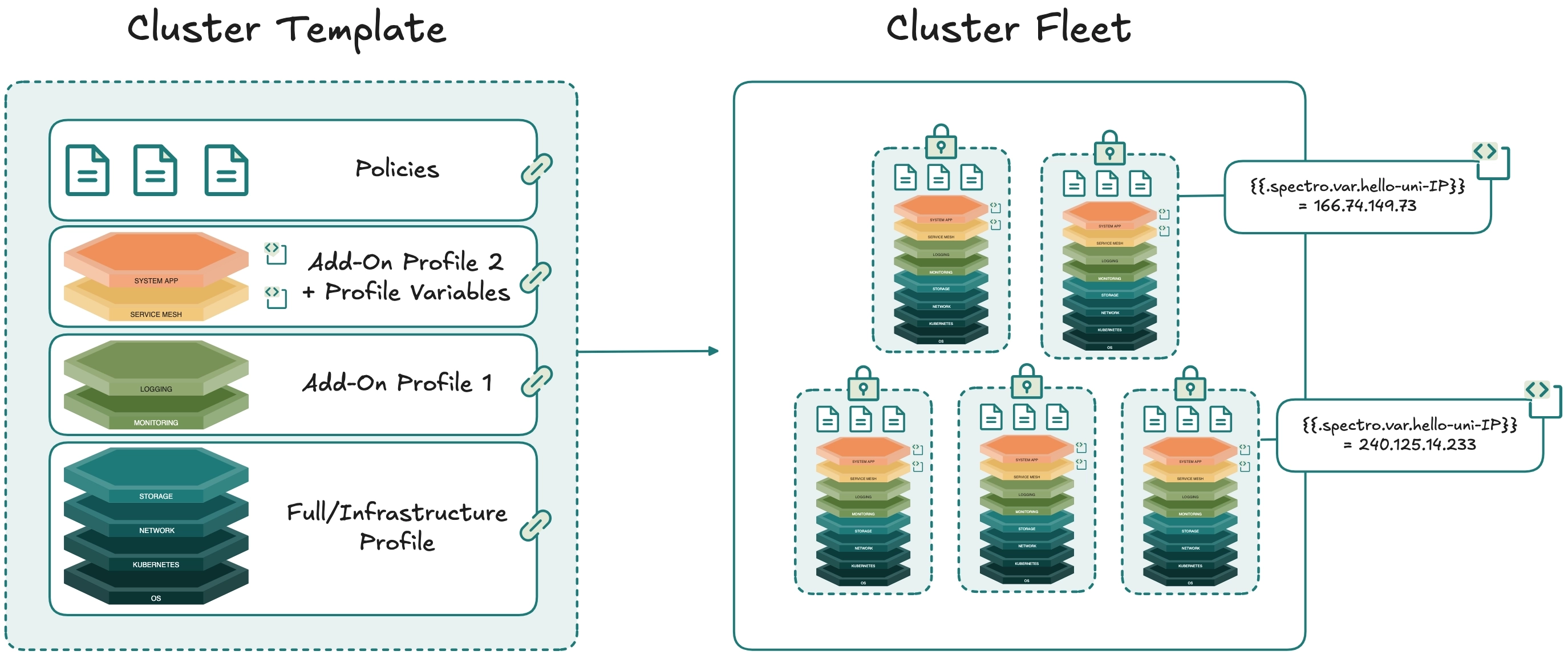
Cluster Profile Behavior
Cluster templates link to cluster profiles (specifically cluster profile versions), which remain the foundation of deploying clusters in Palette. Each cluster template must link to one full or infrastructure profile and one maintenance policy. You can reference as many add-on profiles as desired. Only one policy of each type can be linked per cluster template (for example, one maintenance policy per template).
Once a cluster profile version is linked to a cluster template, that version of the cluster profile becomes immutable.
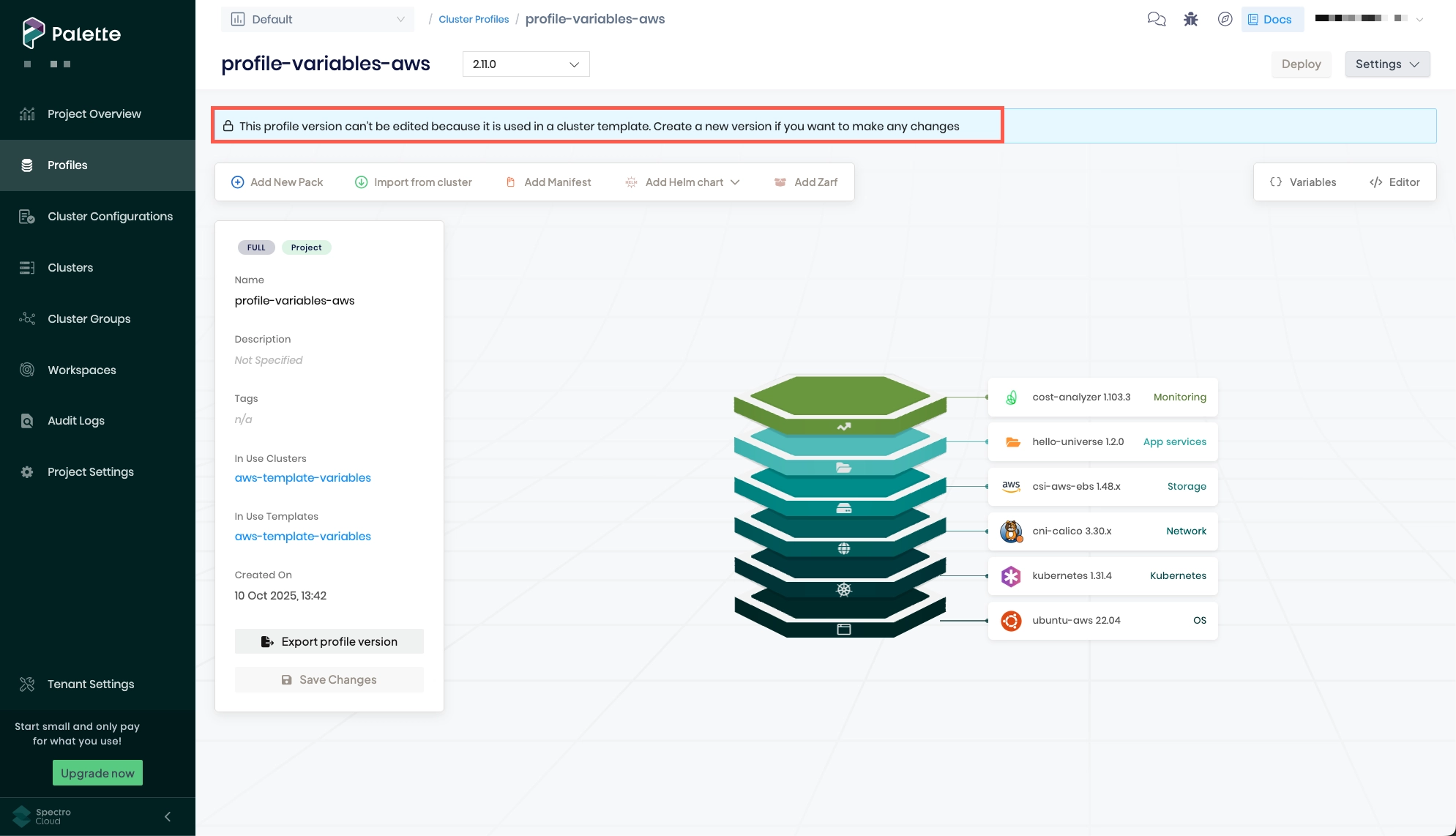
To make changes to a linked cluster profile, you must create a new version of the cluster profile and update the version referenced in the cluster template. This ensures that all clusters using the cluster template have identical software stacks, preventing configuration drift that can naturally occur with inline, on-the-fly updates, or by using different cluster profile versions. Each cluster can be attached to only one cluster template at a time, further guarding against drift.
A cluster profile version cannot be linked to a cluster template if that profile version is already being used by a cluster that is not attached to a cluster template. Likewise, if deploying a cluster using the cluster profile workflow, you cannot use a cluster profile version linked to a cluster template.
Cluster Profile Variables
Since cluster profile versions are immutable once linked to a cluster template, cluster profile variables are the best way to configure environment-specific values per cluster, such as IPs, resource limits, and more.
Much like deploying clusters with individual cluster profiles, variable values are assigned and propagated when you deploy a cluster using a cluster template. Once the cluster is deployed, the variables appear on the Variable values tab of your cluster template with an Assignment status of Assigned and the Running value listed.
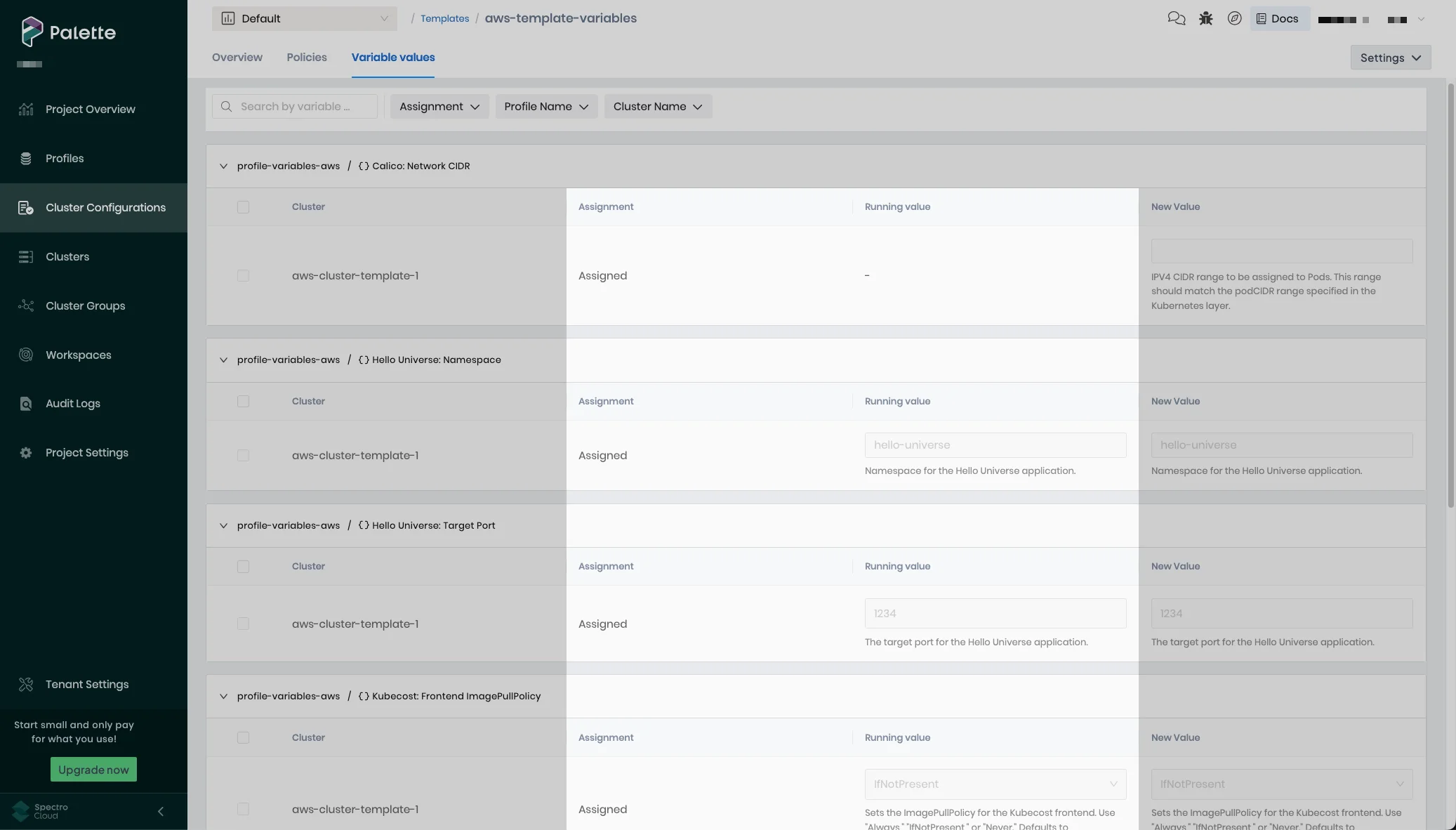
Cluster templates help with the initial propagation of new variable values, but they are not the source of truth for ongoing variable management across clusters. The source of truth remains the cluster profile, which defines the schema, and the cluster itself, where values are updated in real time.
To add or remove cluster profile variables, or to modify the existing schema, create a new version of your cluster profile, make the necessary changes, and update the version attached to the cluster template.
For information on modifying cluster profile variables post-cluster deployment, refer to our Modify Cluster Templates guide.
Cluster Profile vs. Cluster Template Deployment
You can deploy clusters using cluster profiles or cluster templates, which encapsulate cluster profiles. If you plan on deploying a large number of clusters that use the same software stack and want to ensure the clusters update together, consider using cluster templates.
The following table compares and contrasts how to update cluster profiles and cluster profile variables depending on whether your cluster is deployed using individual cluster profiles or a cluster template.
| Update Type | Cluster Profile Workflow | Cluster Template Workflow |
|---|---|---|
| Cluster profiles | Options - Initiate updates on a per-cluster basis by selecting a new cluster profile version for each cluster or making on-the-fly changes to a cluster. Not Supported - Routine, automatic updates. | Options - Update the cluster profile version in the cluster template. All clusters deployed with the template are updated during the next update window specified by the maintenance policy or by manually triggering the update for all clusters. Not Supported - Updating the cluster profile version for a single cluster. - Making on-the-fly changes to a cluster. |
| Cluster profile variables | Options - Specify initial values during cluster deployment. - Edit variable values for individual clusters within cluster settings. Values are updated in real time. - To add or remove variables, or update the schema, create a new version of the cluster profile, and manually update the version on each cluster. Values are modified and confirmed at this step. Not Supported - Batch updates for multiple clusters using the same profile. | Options - Specify initial values during cluster deployment. - Edit variable values for individual clusters within cluster settings. Values are updated in real time. - To add or remove variables, update a schema, or update a value across multiple clusters, create a new version of the cluster profile, and update the cluster profile version referenced in the cluster template. Next, update the Variable values for all applicable clusters. Once all values have a status of Assigned, all clusters deployed with the template are updated during the next update window specified by the maintenance policy or by manually triggering the update for all clusters. |
Policy Behavior
Policies are an integral part of cluster templates. While cluster profiles define the infrastructure and software stack for your clusters, cluster template policies are modular, reusable definitions that define how the cluster operates as well as its lifecycle. Policies are linked rather than embedded within cluster templates, allowing you to manage policies independently; this includes updating and swapping policies as needed to create a comprehensive governance stack for your clusters.
Currently, Palette supports maintenance policies. Each cluster template can be linked to only one policy of each type. For example, while you can create multiple maintenance policies that you can update or swap as needed, only one can be attached to the cluster template at any time. However, the same policy can be attached to multiple cluster templates.
For more information, refer to our Create and Manage Cluster Template Policies guide.
Limitations
-
Cluster templates can be used to deploy new clusters only. Certain Day-2 operations, such as attaching a cluster template to an existing cluster and detaching clusters from cluster templates, are not supported at this time.
-
Rollbacks are not supported at this time.
Next Steps
Before you can use cluster templates to deploy clusters, you must first create a cluster template. To create a cluster template, you must have the following resources created in Palette:
-
A full or infrastructure cluster profile. Refer to our Cluster Profiles guide for a general overview of cluster profiles.
-
A cluster template maintenance policy. Refer to our Cluster Template Policies guide for a general overview of cluster template policies.
Once you have the following resources, refer to our Create Cluster Templates guide to learn how to create a cluster template and deploy clusters using cluster templates.